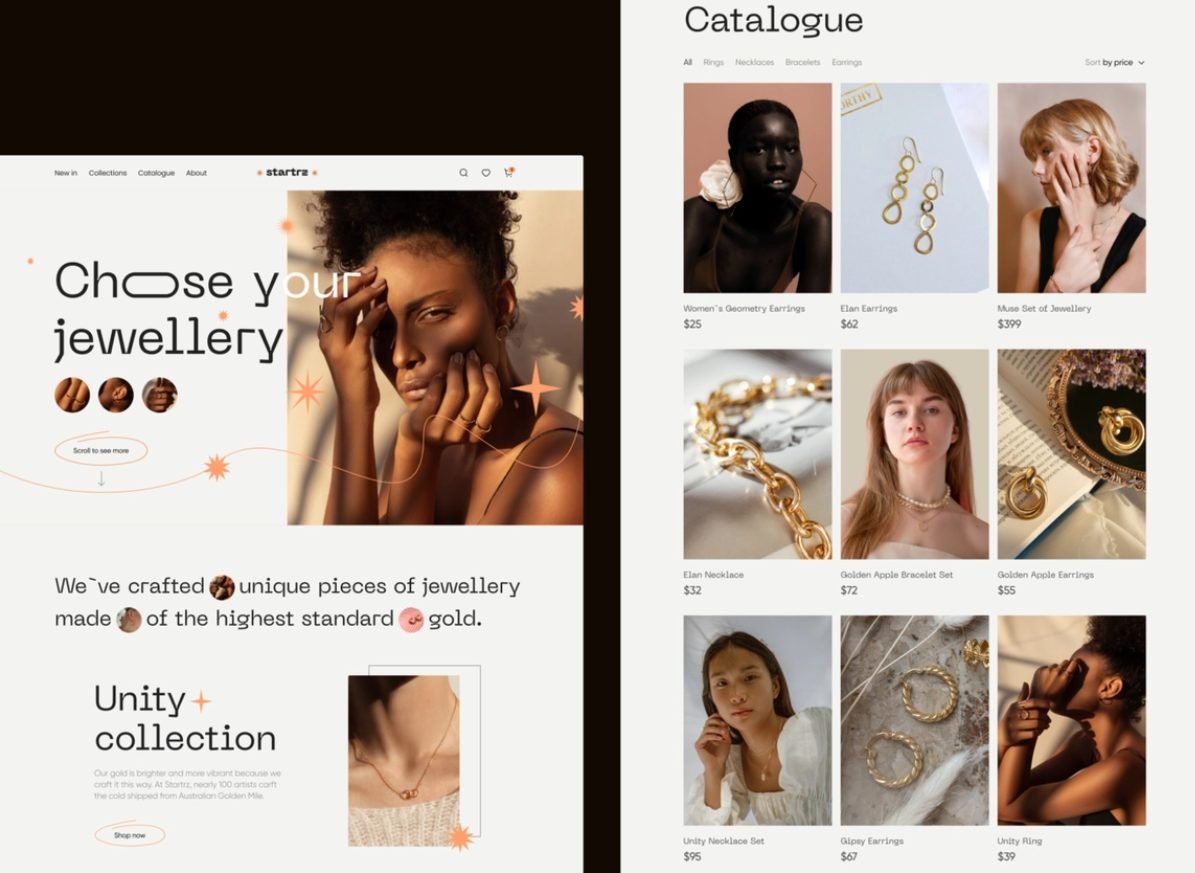The main goal of web design is to make it easier for the user to interact with the site. There are many ways to do this, but now we’ll talk about user-centered design ui ux design studio.

A good web designer’s goal is to satisfy the user’s request, not to meet the requirements of the search engines. After all, a key requirement of Google is to provide people with user-centered content. If you design your sites according to a formula where the end-user is at the center, then you’ll have no problem improving your search engine rankings.
We’ll talk about what user-centered design is and how to implement it in this article. We’ve also prepared user centered design website examples for you and described the processes involved in implementing the design.
If you’re ready, we’d love to get started.
What is User-Centered Design?
From the title, you have already understood that the principle of this design is to place the user’s needs and goals at the center. But what does that mean?
Let’s say you’re designing an app for runners. Whose needs do you need to focus on? That’s right, the people who will be using your app for running workouts. It lies on the surface, but very few designers keep this in mind during design development.
Analysis of your audience is essential in this case. You have to do a good job of thinking about this subject. What is significant to your end client? What value can you give the user with your site or app? How else can you increase the ease of interaction with your site?
Ask these questions, find the answers, and involve the end-user at all stages of product development. This way, you’ll know not only who you’re creating your project for but also what customers care about and what requirements you can solve. The product should fully meet the customer’s expectations, not the customer should adjust to the product.
Examples of User-Centered Design,
It’s time to move on to examples of user-centered design. Let’s get to know the companies that put their user design at the center. We’re sure you’ve heard and seen most of them.
It’s no surprise because implementing a user-centered design increases your product’s chances of popularity and success.
Trello
Trello is one of the most popular task schedulers in the world. You can use Trello for personal or team tasks. You will not find a complicated interface—every element has been carefully thought out and tested. By designing this task scheduler, we can conclude that customers can use it without experience in similar programs.
Developers and designers have done their job well. Everything is as simple and intuitive as possible in this app. Therefore, the result is a pleasant, useful, and easy-to-use product. It is an excellent example of how the user center principle can help grow your business.
If you haven’t used Trello before, the first time you interact with both the mobile app and the desktop version, you’ll be surprised at how easy it is. Every detail here plays an important role for the user. Thanks to the analysis of their target audience, the creators of the planner were able to study the needs of customers and create the most convenient product for them. Well done, nothing more to add!
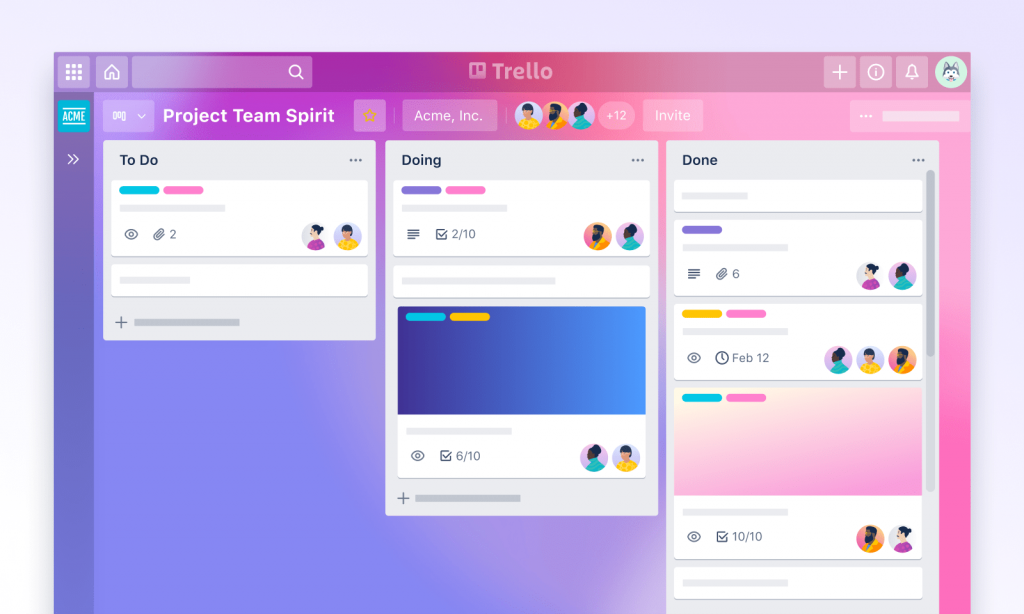
Duolingo
The next example in our collection is an application for learning foreign languages. The developers made the design as simple as possible because they understood that the application’s target audience was very large and diverse. After all, people of any age and from any country can learn a new language. Gamification and a simplified interface allow the user to perceive studying not as a difficult task but as an interesting game.
Can you imagine how difficult it was to develop such an intuitive design when you have such a wide audience? And users keep coming back to the app and getting good results. That’s exactly what people want from a foreign language learning app—to learn a language. Duolingo is a useful and fascinating tool for achieving this goal. And all because they put the user at the center of their design.
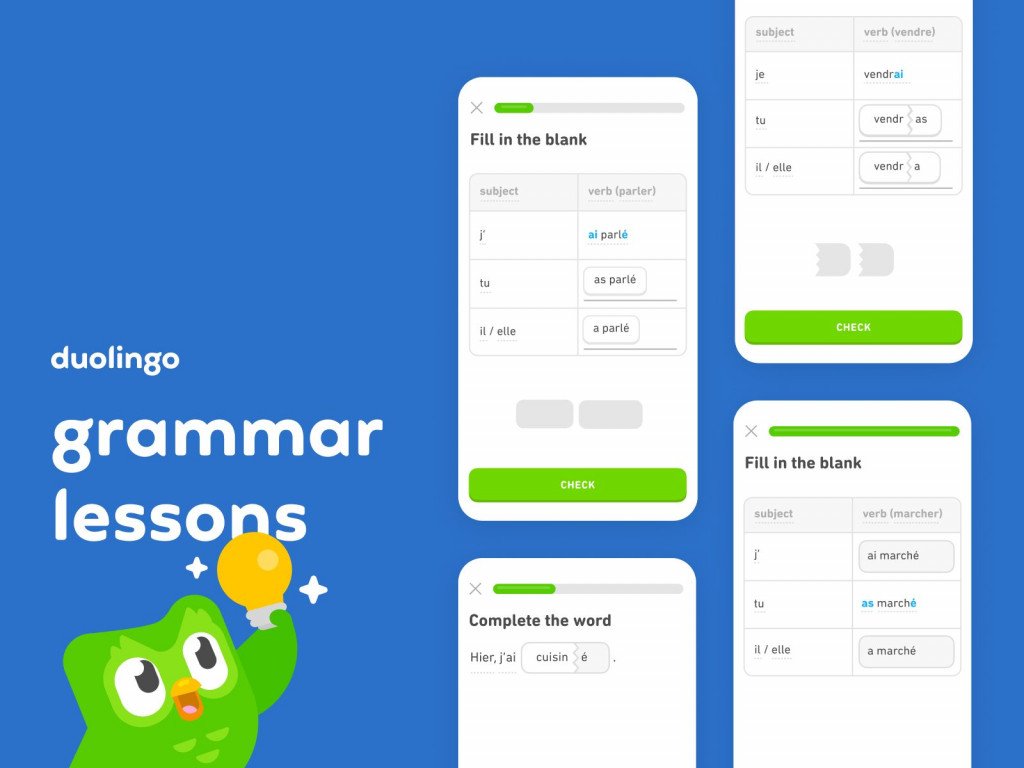
Apple
The simplicity of all products from this company has won a club of millions of fans worldwide. Despite the price, which is higher than the competitors, users prefer Apple technology. What is the secret of success? After all, the price plays an essential role in how popular your product will be.
Apple was one of the first to put the user at the center of its design strategy. They have captivated users because anyone can effortlessly figure out how to interact with the devices. You don’t have to read a manual before you start using your iPhone or iPad. Everything is intuitive, even for children. Many elements have been simplified, such as the lack of a desktop. All icons are placed immediately in the menu, so the user does not need to open the desired application in two clicks. It is enough to click just once.
Apple’s history is unique, and the way it turned the design world upside down is very impressive. Many companies have tried to use Apple’s principles in their products, which has allowed them to make the user’s interaction with the devices easier.

MailChimp
Sending emails to your user base is not an easy task. Which the designers and developers at MailChimp did just fine! You don’t have to be an email marketer to figure out the settings and parameters for sending emails.
There are handy templates, lots of tips, and the process of creating and sending an email is intuitive. Personalization makes technology more understandable for people. It is the principle that MailChimp has taken as a basis. Using the company symbol (Chimpanzee), the developers added some gamification and made sending emails less serious.
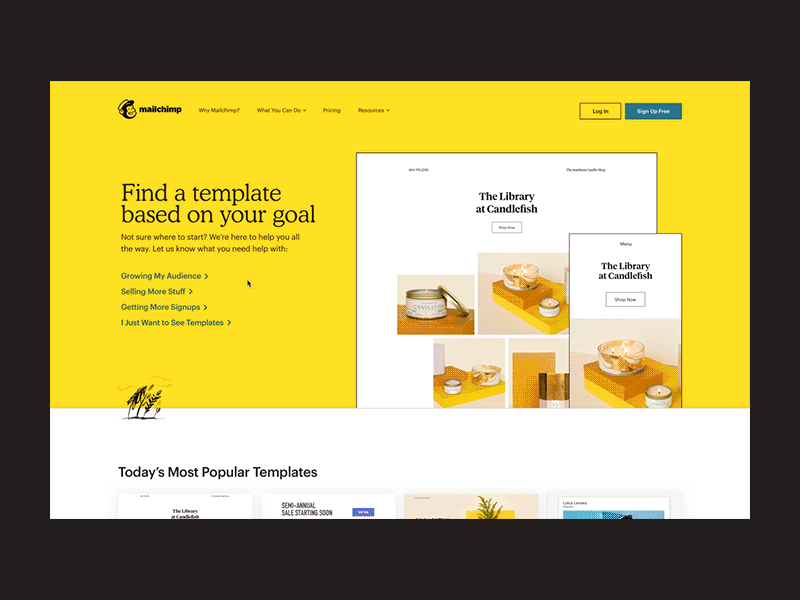
User-Centered Design Process
Let’s move on to specific tasks.
If this is the first time you have encountered this concept, it will be useful to know how implementing a design with a user in the center goes.
Identify the users’ needs
The first thing you require to do is analyze your users. Don’t just find out who your users are, but find out what they want, what their requirements are, what tasks they want to solve with your product, the measure of convenience for them, and what they look for when choosing an application from other competitors?
You can bring in a team of analysts to analyze if you don’t have specialists on your team. It’s better to entrust this task to professionals and get a great result than to waste time.
Specify both business and user needs
In creating a design with the user at the center, you should not forget the business processes. Business analytics can help you with this. The golden mean is that your business requirements will come from the user’s needs. Business requirements are what will directly affect profits. So do not ignore this stage, even though the user needs are more important.
Design solutions
Test your ideas and solutions on real users. No matter how good your idea is until you test it on a client, you won’t know its real value. Users’ needs may change over time, so your app should be quite flexible, too. It’s okay for designers to look for new solutions to old user requirements. That’s how design works with the user at the center.
Evaluate
The essence of this task is that you test and evaluate an almost finished product through interaction with real users. Evaluate gives developers an understanding of how customers will actually use certain features of your product. Thanks to this, you’ll be able to understand what else can be improved. Engage users at all stages to create the most useful product possible.
Iteration
Every new element, feature, and segment of your product requires additional evaluation. So don’t be surprised that even the finished product requires to be re-evaluated and tested. You require understanding how well the product has caught on in real life, how happy users are with it.
Analyze the feedback. Fix bugs. Find patterns and improve your product.
Importance of User-Centered Design
It’s hard to overstate the importance of this design. You increase the chance of product success if you prioritize user needs. It will positively impact how many sales or downloads you get from online stores and your brand awareness.
Everyone loves simplicity and doesn’t like reading instructions. Give users a simple solution to their problems, and they’ll appreciate it.
Conclusion
In this article, we looked at the main challenges in implementing user-centered design. We also hope we were able to inspire you with the help of well-known user-centered design examples that have successfully used this design to achieve their business goals. Hire ui developers.
What’s next? Don’t stop there, and always look for new ways to improve your product.
Do you want to create your own design? Feel free to contact us!
If you want to implement user-centered design principles in your project, we at Cyber Craft are happy to help you with this task. Just write us, and together we will create a perfect and simple design project for your product. .Hire ux developers