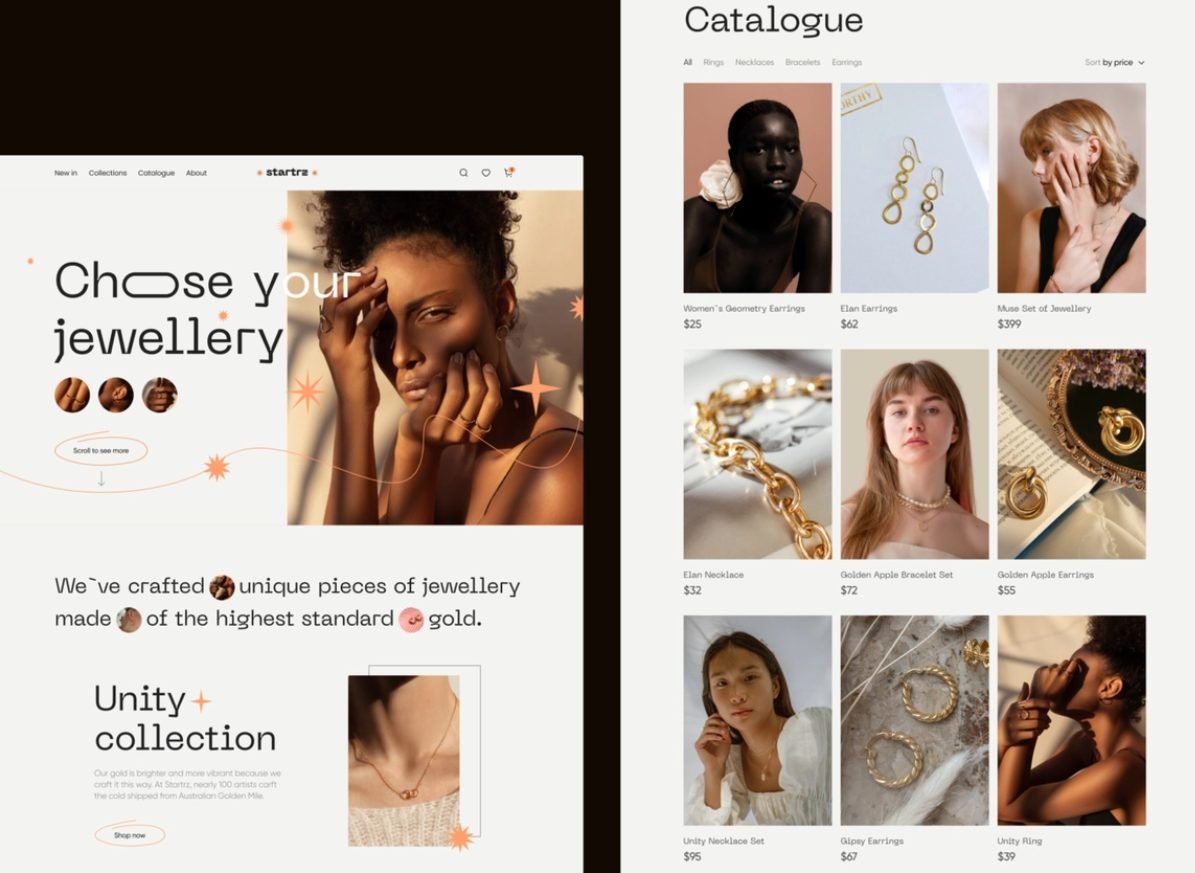To create a website that is user-friendly is the primary goal of each developer. Even if the site is full of useful information, visitors will leave it quickly if it is inconvenient to use. What are the criteria for convenience, and what makes the site comfortable for each user?
Internet users are people of different ages, different nationalities, and different educational levels. The tastes are unique. The same object or product one person may evaluate positively, and another – negative. Despite the variety of tastes and preferences of users, there is something in common. In short, this is:
- Navigation which is easy to understand.
- Correct and natural use of color combinations and animations.
- Simple and convenient layouts.
- Contents that fully corresponds to the topic.
- Easy-to-read and understandable text.
What is most important to make the website design more user-friendly, and what is secondary, is very controversial. Probably the most correct answer to this question is that everything is important, including functionality and design elements. From this point of view, it is possible to highlight the main points that underlie the popularity of a particular site.
How to Create a User- Friendly Website Design: 10 Useful Tips
Tip #1: Provide availability on various platforms

The user should be able to view the site on a desktop. However, due to the current widespread distribution of smartphones, it is equally important for a website to be accessible and convenient to use on a tablet or smartphone. If the user sees the items they are interested in on the desktop, but not on the smartphone, they will probably leave the site.
Tip #2: Good navigation is very important!

Navigation should be simple and intuitive to the user. The names of the pages should be made clear and memorable. The most important information should be contained in the main menu. As a rule, each user is limited in time and in a hurry to find the necessary information. On average each user is on the site page for less than one minute.
The first ten seconds of the visitor’s stay on the site is especially important, during this time they usually decide whether to stay or go. Therefore, if the websites are poorly structured and difficult to navigate, there is a high probability that the visitor will bounce and won’t come back again.
Provide your site with a search option. Even for an experienced user, it will be much easier to find what they need. In addition, it allows you to get rid of a large number of menus and shortcuts. You should also break down information on products belonging to different types or categories into subsections to make them easier to find.
Tip #3: Help and encourage visitors with prompts

User-friendly website responsive design contains prompts that stimulate the visitor to perform a certain action. Here are examples of such hints:
- “Download”
- “Make an order”
- “Click here to contact the manager”
- “Click to learn more about (product name)” etc.
This increases efficiency and creates additional convenience for the user.
Tip #4: Take care of the appearance of the website

The first impression of the site is formed when you look at its main page. The choice of colors and shades is a matter of taste, but it is necessary for the text to be easy to read on color background.
Do not underestimate the power of choosing the right font design and its impact on website visitors. Experienced designers understand this and carefully choose their fonts. In addition, it is important that the attention of the visitor is immediately focused on the most important elements of the page (for example, the company logo or the main product for sale).
The best place for the company logo is the upper left corner. This is a common location and familiar to the visitor. It is also convenient that the company logo in any place directs the visitor to the main page. Contact information, FAQ and similar links should be placed at the bottom of the page.
Tip #5: Take into consideration the specifics of the audience

The tastes and preferences of older and younger people are significantly different. In general, seniors prefer a more restrained design and tranquil colors, while youngsters prefer a more colorful, vivid and dynamic design.
Therefore, the opportunities to make a website successful will be much higher if the age group it will mainly be oriented to is correctly taken into consideration. But in any case, the graphic elements of the design should contain a correct and pleasant combination of colors for the human eye.
Tip #6: The site should not take a long time to load

Pay attention to download speed! If your site takes more than three seconds to download, then the bounce rate will increase dramatically. You can check the download speed by using Google service.
Tip #7: Add liveliness to the content

Avoid unusual language and complex technical text. The text on the site should be clear to the vast majority of visitors. Besides that, wherever possible, illustrate the text with graphics, high-quality images or video. The trend of our time is that visitors, for the most part, prefer not to read, but to see.
If you are pondering how to design a user-friendly website, try to provide an option to go to the product description by clicking on the picture which is displayed – it is very convenient for the visitor. Sound can add expressiveness but should be used in moderation and not to be annoying.
Tip #8: Keep those elements your users are familiar with

If the site is popular and customers frequently visit it, there is no need to make significant changes to it. The desire to improve it can cause the opposite effect. Visitors who are accustomed to the previous format of the site may be disappointed and stop visiting it.
It is known that people like what they are familiar with, and changes can scare off loyal customers. But, this applies only to the structure of the site and its design. As for news, information about products, or services, or about company policy, updates are not only desirable, but also necessary, and they must be regular and frequent. This is valuable information that helps to attract customers.
Tip #9: Get rid of broken links

It is necessary to ensure that all links on the site are working. Experience shows that broken links cause visitors great disappointment and don’t create any interest in visiting the website again.
Tip #10: Use the power of social networks

Social networks presently play a large role in people’s lives. Millions of people communicate and exchange information by social networks, and this fact is actively used to promote business. Don’t forget to put sharing buttons on your website. It is very possible that users will want to share with their friends the information they found on your site.
Examples of Real User-Friendly Website Design
There is no doubt that the most successful and popular websites are designed taking into account the above considerations. As a result, original samples of design art were created, because the process of creating websites can be called a kind of applied art. Considering user-friendly website design examples, it can be noted that excellent designs are combined with high functionality and numerous amenities for customers.
CamelCamelCamel

A lot of people make purchases in Amazon, but it’s hard to follow the changes in prices for numerous products. This site helps you to navigate in price fluctuations. When a particular product goes on sale, you can get the message about it via email or Twitter. It’s also possible to track the dynamics of the price for each product over the past year and a half. The site is convenient, well designed and very useful.
mySupermarket

Another extremely useful, well organized and designed website that allows users to navigate the sea of goods that are offered by large stores – Amazon, Walmart, Target and others. You can go through it and choose the goods you need at the best prices, and also order delivery from any store.
Gazelle

Gazelle provides significant convenience for those who want to sell a mobile phone or another gadget, and for those who want to buy it. It helps to navigate the prices offered on auction sites and on shopping sites. Thanks to this, the user can make a sale or purchase without difficulty. The site is very good for both design and functionality.
CrimeReports

The realities of our time are such that information about the crime situation in your area may be vital. The CrimeReports website combines Google Maps with information from the local police. It is possible to trace where recently there were crimes and what they were. Convenient links allow you to quickly warn friends and neighbors about what’s going on.
Airbnb

When preparing to travel, everyone can visit this site, which provides information about homes and points of interest around the world. The creative design allowed site developers to combine minimalism with functionality, highlighting the most important for the user.
How to Create a User-Friendly Website Design: conclusion
Given the tough competition in the market for manufacturers of goods and services, it is important to have unique websites that stand out among all others and attract the attention of users.
However, experience shows that the desire for originality should not run counter to the principles given in this article of constructing convenient and attractive websites. On the contrary, to create the best user-friendly website design, it is necessary to observe these rules as closely as possible.
In conclusion, it’s possible to give one more piece of advice to website owners. When the site is ready, evaluate it from the consumer’s point of view. After all, you are customers and consumers of various services and visit many sites looking for information and making purchases. Go to your own website and check: are you comfortable there? And do you want to go there again?
If you want to get effective help in creating a website whose design will really attract visitors, contact us at Fireart.studio. We always deliver results our clients need, doing it with respect to timelines and budget!