How to Create an Ecommerce App Design: Templates and Tips
Today, if you are selling, you need to be online. Skipping e-commerce sales channels will become an unforgivable and last mistake in any sales director or product manager’s career. Brick and mortar just don’t cut it in the era when everything from toilet paper to diamonds gets sold and bought online.
Cue the e-commerce stores, conveniently wrapped into websites and applications for the customer’s comfort. They may look the same at first sight, but the numbers tell us that some are way more revenue-driving than others. So, what is the difference, and what should you keep in mind when trying to build a successful e-commerce app? Let’s find out.
The profit of e-commerce websites and apps depends on design decisions more than many other products. Effective e-commerce mobile app design increases the chances of attracting users because of the beautiful visual performance and smart user experience.
If the ecommerce app design is done right, customers can easily buy items no matter where they are. A time and effort-saving e-commerce application has become a favorite tool for many people.
So, if you want to create a mobile app ui design for e-commerce, you must be wondering where to start and how to make it right. Should you hire android app development company? iOS app development company? Please stick with us and find out.
First, you need to consider that there are two basic mobile platforms — iOS and Android. To design an e-commerce mobile app from scratch, you need to decide which platform you’ll start with.
The choice depends on budget, time, and target audience. For example, if you need to create an app quickly, you better start with iOS. Or, if you need to cover various devices, Android suits you better.
Design approaches for iOS and Android apps differ. There are strict guidelines that designers need to follow. Moreover, the design direction also often depends on the chosen platform.
Despite the differences between these two platforms, there are still some common rules and design tips for ecommerce app creation.
7 tips on how to create an e-Commerce app design
Let’s check essential design tips for e-commerce app design and equip you with the knowledge for creating a visually stunning and user-friendly shopping experience for your customers.
Whether you have an app already or are going to develop one, these tips will help you enhance your e-commerce app’s appeal and functionality. See more examples of e-commerce website design trends here.
Think through the visual hierarchy

Visual hierarchy is a design method of UI content organization. Designers adjust UI components according to the level of their importance and create a hierarchy in the interfaces. The visual hierarchy is regulated by size, color, style, and other visible differences.
When applying visual hierarchy in ecommerce app design, highlight the most important elements influencing conversion and sales rate. For example, you can make an accent on an item photo and a CTA button, making them more prominent than other UI components on the screen.
Copy content can also be divided into several levels, including primary, secondary, and tertiary. However, in mobile apps, it’s recommended to include only two levels because of the small screens.
Design for multiple holds

If you want users to be able to purchase anytime and anywhere, you have to consider that people like holding their smartphones differently. So, when creating the design of an app, the designers should put layout elements in the comfortable areas.
Users have three ways of holding a smartphone.
- The first is with two hands: holding a device in one hand and navigating with the forefinger of the other.
- The second is a one-handed hold when a user interacts with an app using a thumb.
- And the third one is a mix of two previous ones: users hold a device with two hands and interact with both thumbs.
E-commerce app users are more keen to use the first and second holds. That’s why many apps have the key navigation elements on the bottom.
Plan a sales funnel

At the very first stages of e-commerce application design development, you need to plan a sales funnel. It’s a method of mapping user interactions, helping to guide people to the endpoint of an app — a purchase.
An effective sales funnel includes several steps:
- Introduction. The first step — learning about a product.
- Education. Finding out more about the product, its pros and cons.
- Analysis. Comparing a product with other items.
- Engagement. Deciding with the help of call-to-actions or special offers.
- Purchase. The final step allows one to buy the desired product.
Considering all the stages, designers can guide users using various design solutions, and users don’t even notice it.
Highlight branding elements

Brand identity plays a big role in businesses, so you must give your e-commerce app a distinctive face. The elements of brand identity can be different:
- Logo
- Mascots
- Color palette
- Custom font
Each of these elements should be present in the user interface of an app to increase its recognizability. Moreover, if you already have loyal customers, it would be easier for them to find your app since they trust you and your image.
Make fast checkout

Modern users are incredibly impatient. They don’t want to wait. If your app is slow, the chances are high they’ll abandon it and choose a faster one.
Checkout is a primary interactive process of e-commerce apps, so you must ensure it can be done in a few moments.
It may be a good idea to ask users to enter their data, including credit card info, during sign-up. This way, users will need to enter them only once, and during purchase, all the forms will get filled out automatically.
Keep the interface clean

When you want to sell a product, you want to tell more about it and show more photos. However, this approach can push users away.
Too many UI elements look messy on a small screen of a mobile device. Users won’t be able to distinguish the key elements, such as a CTA “Buy now,” among the other elements. You should minimize the number of features per screen, leaving only the essential ones.
Also, it’s important to work with the copy presenting an item. The headers and description must be short but prominent, answering any questions users may have at this step.
Apply recognition patterns

The human brain is a complex system, and we can’t control many processes. For example, we get used to patterns fast, and if something changes, our brain may often react negatively.
Such a behavior aspect influences the e-commerce app UI design. To create intuitive navigation, you need to put in some of the recognition patterns. They are some common elements familiar to users from other e-commerce apps.
For example, you can use cart icons for users to feel comfortable. It doesn’t mean you can’t create custom elements. Just add some familiar details alongside so that users can easily navigate.
Best practices of the e-commerce application design
Learning from the best is an effective way to create outstanding e-commerce mobile app design. Here, we gathered four prominent e-commerce app designs and listed their distinctive features for your inspiration.
Gucci Mobile App:

- Platform: Gucci’s mobile app is available for download on both the Apple App Store (iOS) and Google Play Store (Android).
- Shopping: Users can browse, search, and shop for a wide range of luxury fashion items, including clothing, handbags, shoes, accessories, and more.
- Brand Details: The app provides detailed information about the brand’s activities; you can even download wallpapers and access a photobooth to customize your photos.
- Personalization: The app may offer personalized product recommendations based on the user’s preferences and browsing history.
- Virtual Try-On: You can use augmented reality to try on sneakers, glasses, hats, masks, and lipsticks.
- Exclusive Access: Users may receive early access to new collections, limited-edition releases, and exclusive content through the app.
- In-Store Features: The Gucci Places section covers an extensive network of locations, with the ability to examine them in detail and collect virtual badges whenever you visit a Gucci store.
- Gucci Arcade is a section enriched with vintage games, such as GG Psychedelic. Here, players driving a spaceship must collect stars, avoiding obstacles such as planets and asteroids.
- Gucci Decor: Besides fashion, Gucci offers home products, and you can digitally furnish your home through the app.
Sephora Mobile App:
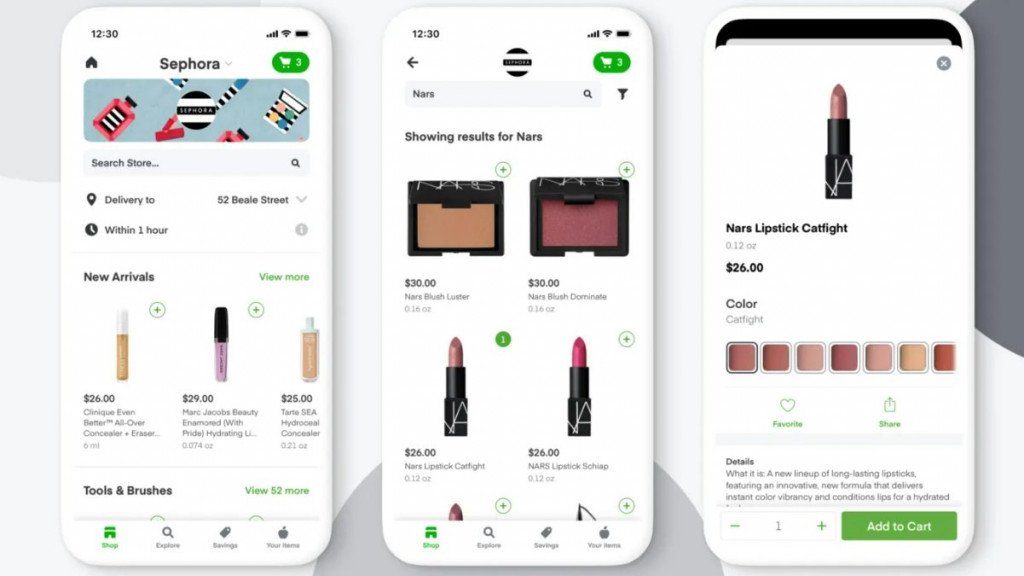
- Platform: Sephora’s mobile app is available for download on both the Apple App Store (iOS) and Google Play Store (Android).
- Shopping: Users can browse, search, and shop for a wide range of beauty and cosmetics products, including makeup, skincare, fragrance, and haircare.
- Personalization: The app provides personalized product recommendations and offers based on the user’s preferences and purchase history.
- Beauty Insider: Customers can access their Sephora Beauty Insider account through the app, allowing them to earn and redeem rewards, track their points, and get exclusive offers.
- Virtual Try-On: Some versions of the app may offer virtual try-on features, allowing users to virtually apply makeup products to see how they look before making a purchase.
- In-Store Features: The app may include features for in-store shopping, such as scanning product barcodes to access detailed information and customer reviews.
- Reviews and Ratings: Users can read and leave reviews and ratings for products, helping others make informed purchasing decisions.
- Beauty Services: Some versions of the app may allow users to book beauty services or make appointments at Sephora stores.
Nike Mobile App:
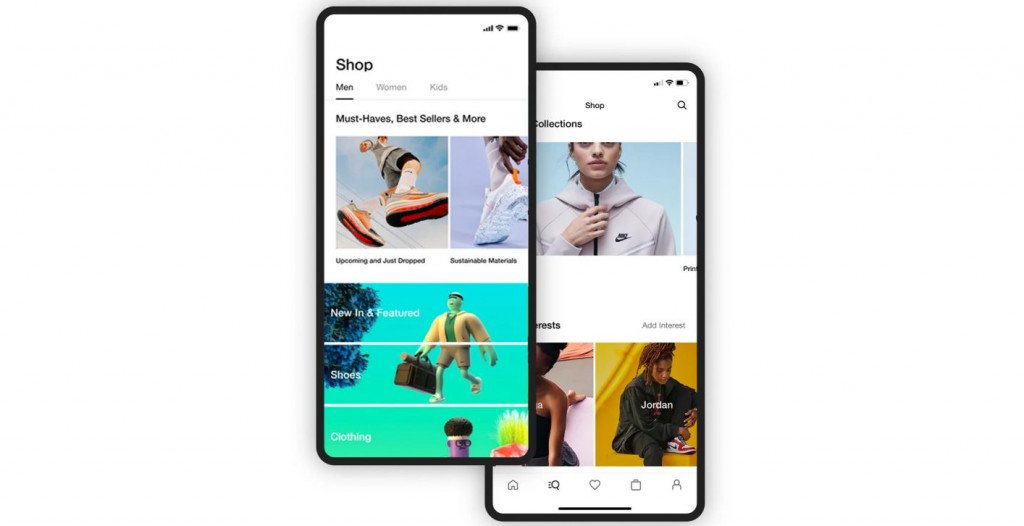
- Platform: Nike’s mobile app is available for download on both the Apple App Store (iOS) and Google Play Store (Android).
- Shopping: Users can browse, search, and shop for a wide range of athletic footwear, apparel, accessories, and equipment.
- Personalization: The app provides personalized product recommendations based on the user’s preferences and previous interactions with Nike products.
- Customization: Users can customize and design their own shoes through the app, allowing for personalized color and style choices.
- Exclusive Access: Nike often offers app users early access to new product releases, special promotions, and exclusive content.
- Nike Member Account: Customers can create a Nike Member account through the app, which allows them to earn and redeem rewards, receive member-only discounts, and access training content.
- Nike Run Club and Nike Training Club: The app may include integrated features for tracking runs and workouts, offering training plans, audio-guided runs, and workout sessions.
- In-Store Features: The app may include in-store features such as scanning product barcodes for additional information and sizes, checking in at Nike retail locations, and reserving products for in-store pickup.
- Sneaker Reservations: For limited-edition sneaker releases, Nike may use the app for reservation and purchase processes.
Starbucks Mobile App:
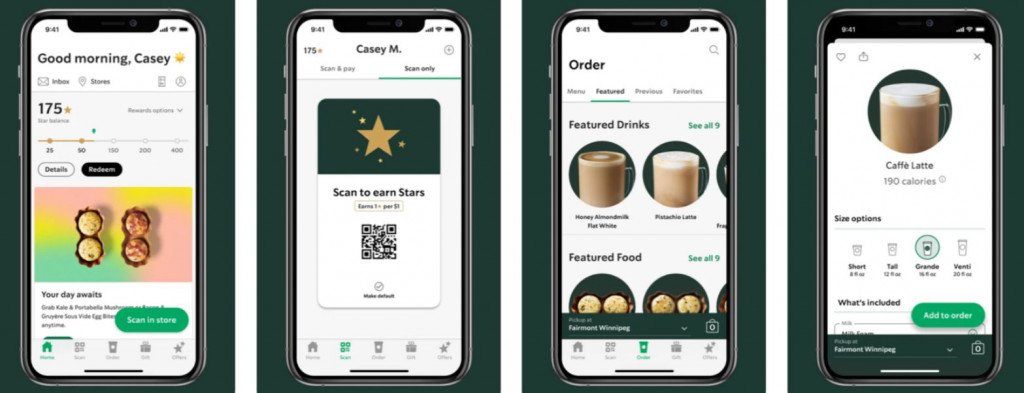
- Platform: Starbucks’ mobile app is available for download on both the Apple App Store (iOS) and Google Play Store (Android).
- Mobile Ordering: The Starbucks app allows users to place and customize their coffee and food orders from their mobile devices. Customers can choose their preferred Starbucks store for pickup.
- Rewards Program: The app includes Starbucks’ rewards program, allowing users to earn and redeem rewards for their purchases, track their rewards progress, and enjoy personalized offers and discounts.
- Mobile Payment: Users can link their payment methods, such as credit cards or Starbucks cards, to the app for quick and convenient payment at Starbucks stores.
- Menu and Customization: The app provides a comprehensive menu, allowing users to explore and customize their orders, specifying preferences like milk type, syrup flavor, and extra shots.
- Store Locator: Users can find nearby Starbucks locations and view their hours of operation, store features, and directions.
- Digital Gift Cards: The app allows users to send and receive Starbucks digital gift cards to friends and family.
- Order History: Users can access their order history, making it easy to reorder favorite items.
- Mobile Rewards: App users may receive exclusive rewards and bonuses, such as free drinks or food items, as part of special promotions.
Conclusion
As you found out, whatever is your brand and idea for your mobile shopping app, a powerful design for an e-commerce product needs to cover these points:
- Effective visual hierarchy;
- Clean UI design;
- Smart sales funnel;
- User-friendly UX solutions;
- Fast checkout process;
- Vivid brand identity.
When the technicalities of the e-commerce app development are covered, you can unleash your creative and marketing vision for your new sales channel. To feel at ease, we recommend our clients hire an experienced web development company for app design and creation. Let professionals care for the backend and UX design while you can focus on honing your sales funnel and crafting the perfect messages.
We at Fireart have delivered many cases of e-commerce apps to clients worldwide. So, if you have more questions about the e-commerce app design, drop us a word; we’ll gladly help.





















