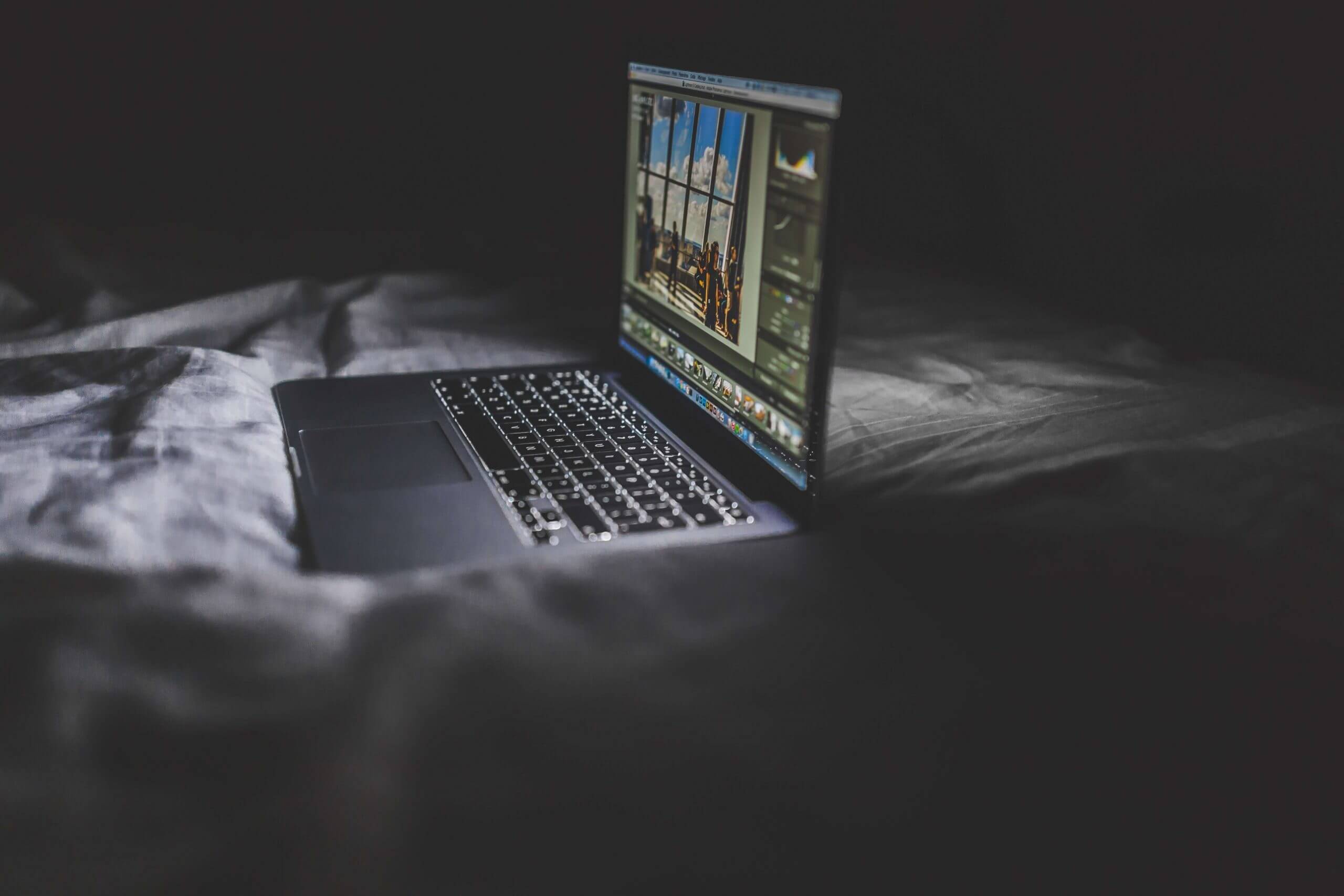Today, having your own website or web application is not a whim of business owners but an indispensable necessity. Every year, people increasingly use the internet, and this means that those who want to make themselves known to the public have to be, in one way or another, present online. In order for your web resource to have the desired effect on visitors, it should have an attractive design and simple intuitive navigation.
Often, good design is mistakenly assumed to be achieved with a beautiful background and the right color scheme; however, you need talented web designers to take into account all the subtle factors. More than anything, this concerns the website menu design. As they say, “the devil is in the small things.” The tiniest trifle can become an annoying factor that will turn visitors away.
In this article, we will provide tips for the creation of the best website menu design with a minimum amount of effort, and also get acquainted with the top seven websites with the most successful navigation examples (in our opinion) from dedicated web designer.
Ten Recommendations for Creating the Web Navigation Design
So, let us get down to the ten tips to help you create a simple and effective web page menu design.
1. Create a mega-menu

A mega-menu is a kind of drop-down menu that is displayed when you click the main menu button. It provides a detailed view and displays all the subdirectories implied by the architecture of your website. Such mega-menus are ideal for online stores. They help buyers navigate a wide range of different types of categories, without having to resort to the search function or even leave your site altogether for analogs with a simpler structure.
2. Make the logo clickable

If your site has a logo, make it clickable. In fact, many sites follow an unspoken convention about the presence of this feature. Usually, clicking on the logo leads to the main page. As for the location of this element, on the vast majority of sites, the logo is either at the top left corner or in the top center (and is static).
3. Organize the main menu

One of the main elements of the navigation of any website is the main menu. To ensure that your solution is considered to have the “best website menu design”, you will need to carefully consider its location. There aren’t really that many options, either. In particular, the most trivial way to place it is a horizontal stripe at the very top of the main page (note that it is considered good practice for it to be static and fixed, regardless of which page of the site you are on).
This element can be presented in different formats. For example, today, more and more sites appear where the main menu is located – vertically on the left. This is useful for keeping the labels readable when there are too many items, or inscriptions on the buttons are long.
4. Choose the examples to follow

Organizing the navigation of your website, you do not need to reinvent the wheel to ensure an intuitive interface. It is easier to review websites with topics similar to your page, to understand what their strengths are. Let’s take the online store, for example. In this case, you can get website navigation design inspiration from the most popular platforms, such as Amazon, Walmart, or even sample something more specialized – Feelunique or IHerb (if you sell cosmetics), Asos or 6 PM (if you sell clothes), etc.
5. Provide a map of the website sections

Now, let’s talk about how to design a website navigation bar. If your website is multi-page, the easiest way to bring your solution closer to the “best navigation website design” and quickly acquaint visitors with its structure would include building a map. You could notice such similar elements with Amazon.
In fact, such an expanded representation of the traditional menu will become a “starting point” to all sections, and help to navigate the complex routes that involve plotting courses across multiple waypoints. What about implementation? You will need to design a patterns tree (graph) in which the main and child menu items will be displayed. Do not forget to create a search string, in addition, so that your users can find the page they need quickly.
6. Code a history panel to display the recently visited articles/sections, as well as a “You might also like” panel

This strategy is old, but it works wonderfully. It allows owners to find out which products or sections of the site have already been viewed by the user or quickly discover products with characteristics similar to those viewed currently. Of course, besides the obvious help to users, these sections encourage them to buy more than what was originally planned when they visited your website (this applies to online stores).
7. Adapt navigation elements for mobile devices

Despite the fact that mankind increasingly uses the internet with personal mobile devices, instead of stationary PCs, not all website owners bother to adapt the design for their mobile clients. As a result, the interface would be distorted on some devices, and could also result in garbled menus or for some elements to disappear, altogether.
This problem is especially critical for pages based on custom engines. In turn, the well-known CMS (for example, WordPress) allows for creating an adaptive design that would automatically scale and rebuild the navigation objects according to the specific dimensions of the user device display.
8. Ensure unambiguous wording

Sometimes, a lack of one-to-one correspondence of the name of menu items to what they designate negatively affects the conversion of internet sites. The fact is that visitors come to the site for a specific purpose and if, during the first few seconds of their visit, they start to doubt that they can find what they need, they simply leave. How can this be avoided? It’s actually very simple – you need to find a good copywriter. They will create the right formulations for the menu items so that users of your site immediately understand where this or that link will take them.
9. Use the home page footer

Sometimes, the navigation of the website should direct visitors externally – including social media pages, instant messenger channels, etc. This format of self-presentation allows you to win the trust of your potential customers. As for the location of the block with contact data, it is usually placed in the footer.
10. Encourage visitors to take further actions, create incentives

If you do not direct users of your internet site to take specific actions, there is a probability that they will get confused, especially if your website has a complex structure. You do not want this, do you? The best websites urge visitors to take action with pop-up tips.
For example, if they put several items into the shopping basket, a pop-up window may offer multiple options: go to the cart to finalize the order or continue shopping. This practice is applicable not only to online stores; you can see similar solutions on sites with a different theme (below is an example from Quora). Make sure not to make such windows too intrusive.
Website Navigation Design Best Practices: Seven Examples
And now, let’s get acquainted with our top seven internet services with cool navigation, which can be considered exemplary in 2018.
1. Robocath

This internet platform is dedicated to the introduction of robotized solutions into medicine. The first thing that catches our eye is the menu. Undoubtedly, it stands out from the rest of the background, although it is presented in an extremely minimalistic format. The user only has to press the pink button to fully experience the perfection of navigation. No extra clicks – just one step to understanding what robotics is capable of. Visit this website and you will understand everything yourself.
2. Neebo

Another medical website, the implementation of navigation in which is admirable. When you enter this resource, all you see is the full-screen animation. After a few seconds, the logo and clickable elements appear. Nevertheless, this does not distract your attention from the central object of this site – a child. The whole site is based on animated sequences.
3. Chobani

A few words about this site that presents yogurt. It would seem that there is nothing unusual here: quite standard navigation, a horizontal menu, convenient scrolling…In fact, these elements are all so perfect that this internet site can be rightfully considered exemplary in terms of user experience.
Transitions between pages are accompanied by eye-pleasing animations. The menu button hides an informative and well-structured list. We can endlessly describe the merits but, as they say, it is better to see once than to hear seven times.
4. Yelvy

Yelvy is a Canadian clothing and accessory brand. Obviously, their site is very stylish, which does not detract from the merits of its navigation. This site is an auxiliary element for the presentation of goods sold and does not distract the user from making a purchase.
In this format, many mono-brand clothing websites have been designed (take the Zara website, for example). This decision is supplemented by spectacular transitions that only reinforce the impression of a unique, and even somewhat futuristic, brand concept.
5. Ukrcable

We were very surprised when we came across this site. After all, manufacturers of industrial products – cables and conductors – often concentrate their main efforts on production processes, practically without paying any attention to self-presentation on the internet. But not in this case.
The site is above praise. It is so intuitive that it can be understood by a person who is completely separated from the subject. The menu here is arranged extremely laconically – no unnecessary items, no ambiguity. If you plan to sell something like this, this site can be an excellent source of inspiration.
6. Hamecher

This internet site is dedicated to selling and servicing Mercedes-Benz class “A” cars. Even a person that does not understand French will be OK without an interpreter to navigate this resource. The purpose of each page opened with a click of the menu item is clearly illustrated by the accompanying pictures. In general, we suggest making sure that any navigation, presented in such a strict and formal guise, be carefully thought out.
7. Artbox

Artbox is a Dutch solution that presents artists and their works to the public. As is necessary with all modern sites, the accent here is made on the graphics, while the menu and other elements of navigation are minimalistic and do not make a huge impression. Nevertheless, the above screenshot displays all the clickable objects (menus, links to social networks, CTA) on a single screenshot. What else can declare the talent of the designers more eloquently?
How to Make a Perfect Website Navigation Design: Conclusion
As you can see, all that is connected with designing the navigation within the interface of a modern website takes a lot of time and effort. In particular, at this stage of development, quite sophisticated tricks and tools that require special professional skills from the designer are implemented.
Of course, you can choose another way, too. For instance, you can pick one of the ready-made templates and adapt it to your needs; however, the experienced internet marketing experts strongly advise against it – in most cases, the chosen layout will be insufficiently flexible in configuration (i.e., will not provide the proper level of directory structuring). Moreover, the layout may be easily recognizable (i.e., unoriginal) even after maximum customization.
What can you do in this case? The answer, in fact, is simple. If you are new to web development, we strongly recommend contracting professionals for creating website navigation design. Only in this way can you get a guaranteed positive result based on the above ten ideas and provide maximum usability. To get a website with easy navigation, just contact us! We will create a completely unique solution tailored to the needs of your business.